Take class with your favorite teachers in the comfort of your own home.
- Download ZOOM for your desktop or laptop or the download the mobile app if using your phone or iPad. https://zoom.us For best use, please use Google Chrome as your browser.
- Sign in to your classes ahead of time on our online scheduler or send us an email at info@pranayogadenville.com coming to class and we will send you the link to enter the online class. If you do not have a current package, new packages can be purchased this way as well.
- Once you register and receive the link, it will take you right into the digital class. The digital classroom will open 15 minutes before class begins. If you get there before then, please wait and you will be let in as soon as the class space opens.
If you are a new student, your first class is FREE! You can follow step 2 above and create a login and password or send us an email at info@pranayogadenville.com and we will set you up!
When you enter the digital class and after class ends, your mic will be on so we can all connect and check in. During class, we will be muting all participants mics in order to clearly hear the instructor more clearly.
If you are experiencing any technical challenges, please message us in the live chat so we can help.
If you have any questions, email us at info@pranayogadenville.com
OUR SPRING SALE HAS BEGUN!
From May 1-10 receive these discounts (prices are already discounted online)
Senior (60 or over) 15% off of the 5, 10, and 15 class packages
Please see our Calendar for more classes and events.